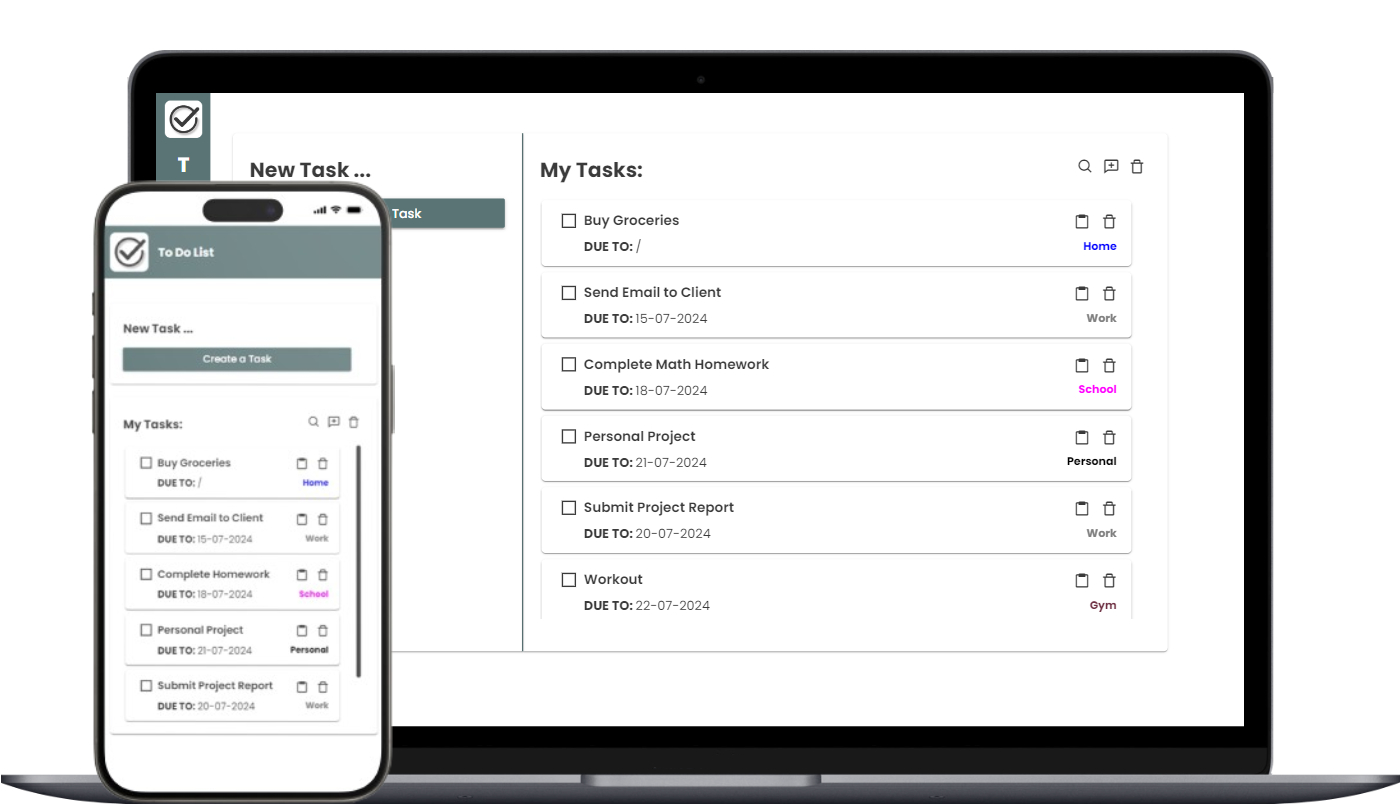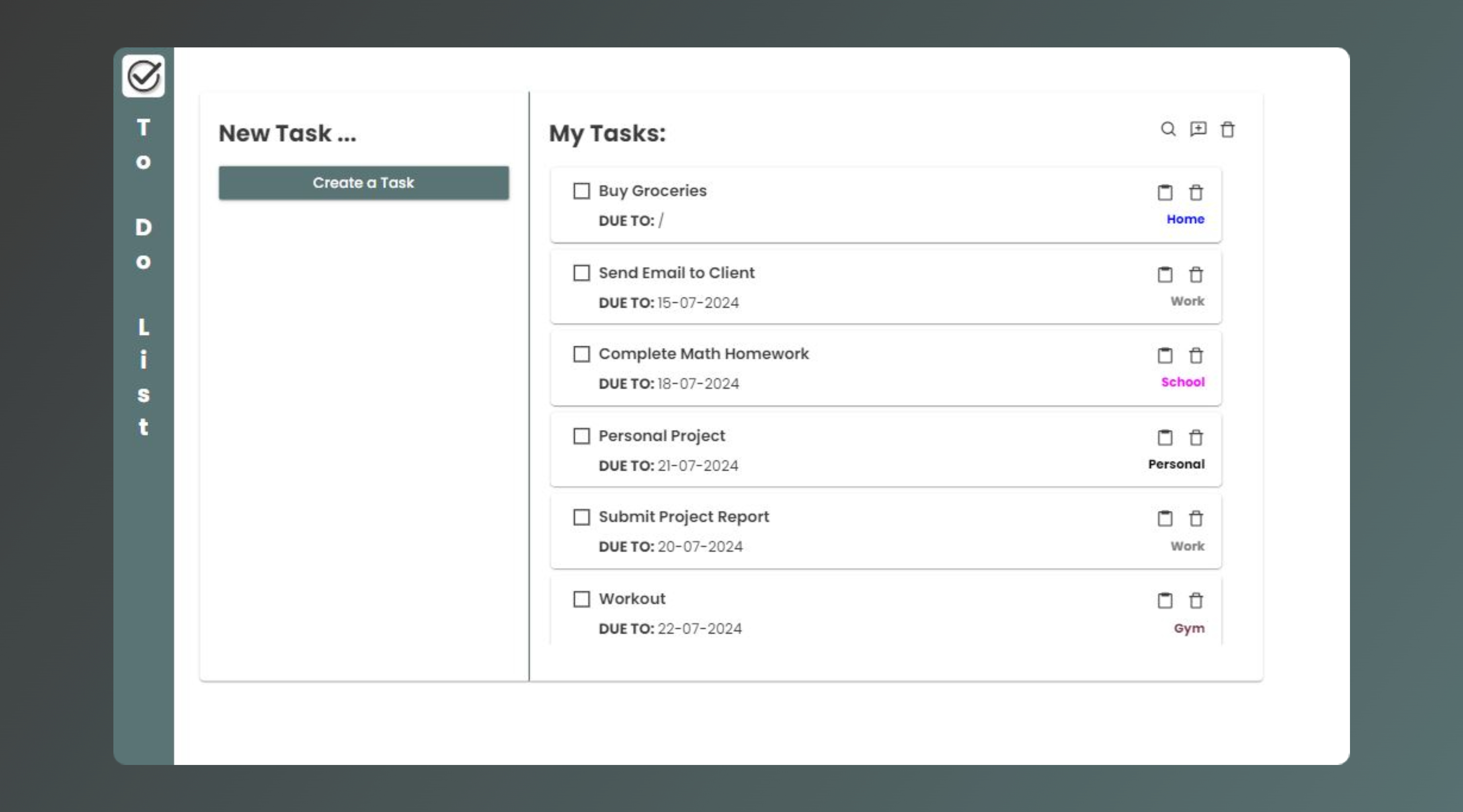To-do List
Your daily planner for every task!
Welcome to your own personal to-do List management website!
Whether you are a busy professional, a student juggling assignments, or someone simply looking to enhance personal productivity,
this website has got you covered. Developed with a passion for efficiency, this platform offers a range of basic features for task management.
This website includes couple of main functionalities for easy task management:
Add Personal Tasks: Supercharge your productivity! Easily add your personal tasks with just a click. Stay on top of your game by organizing your to-dos effortlessly.
Labels for your Tasks: Bring order to chaos! Categorize your tasks with labels. Whether it's work, personal, or a special project, our labeling feature lets you tailor your task management to fit your unique style.
Choose Date: Time is of the essence! Set deadlines with a breeze by choosing the perfect date for each task.
Add Description: Details matter! Add context and clarity to your tasks by providing rich descriptions. Jot down important notes – our description feature allows you to tailor each task to your specific needs.
Watch a quick video to learn more about the To-do List, click here.
To explore my To-do List website, please visit To-do List website.